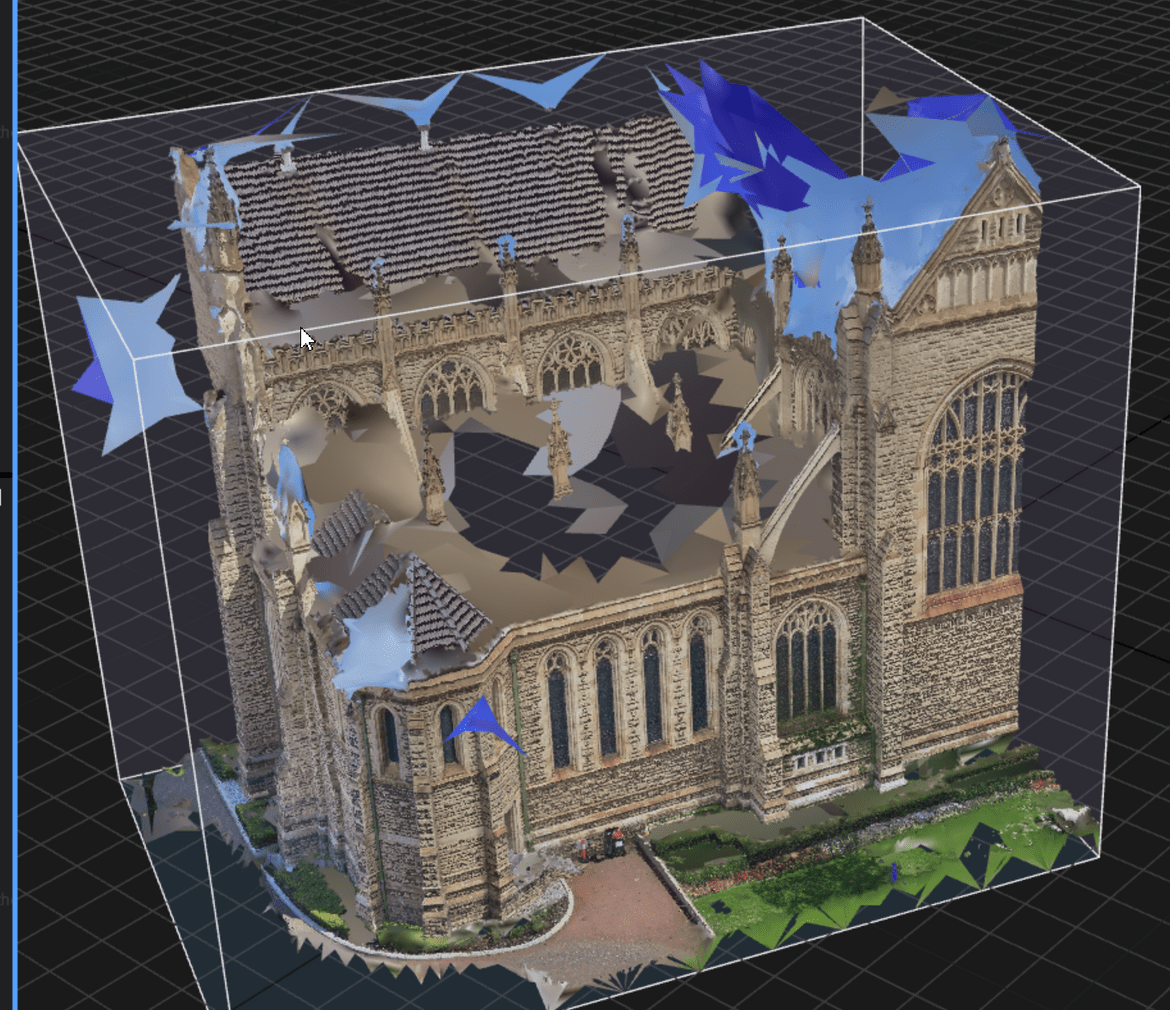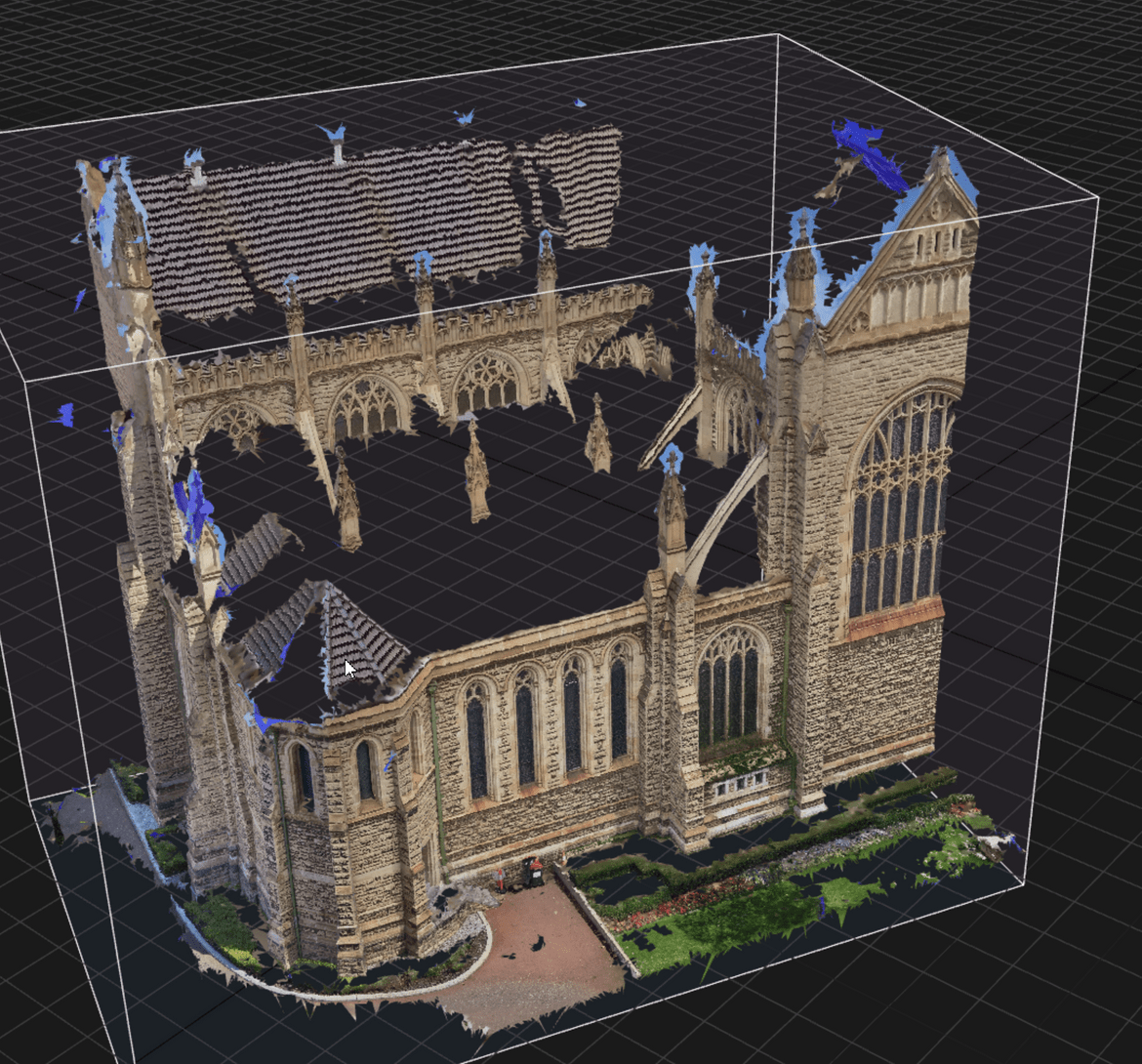Remove Artefacts from Realitycapture Reconstructed Model
Quoting https://support.capturingreality.com/hc/en-us/articles/360015263812-Removal-of-large-triangles
When running a reconstruction in RealityCapture, the application is automatically enclosing the volume in order to create 'watertight' mesh.
It can sometimes happen that large triangles are created in the areas where there is some information missing from images.
It is not possible to turn this functionality off.
It is, however, possible to filter those triangles automatically after the reconstruction.
You can select the triangles with RealityCapture’s 3D selection tools and use the Filter Selection tool to exclude them from the model.
To use advanced selection tools in order to select these triangles automatically, please go to the RECONSTRUCTION tab – Selection – Advanced.
You can use the Select marginal triangles option, which selects only triangles that are enclosing the volume but are not part of the current reconstruction.
You can also use the Select large triangles option to select the triangles with an edge larger than the defined threshold.Subscribe to Lydon's blog
Get the latest posts delivered right to your inbox